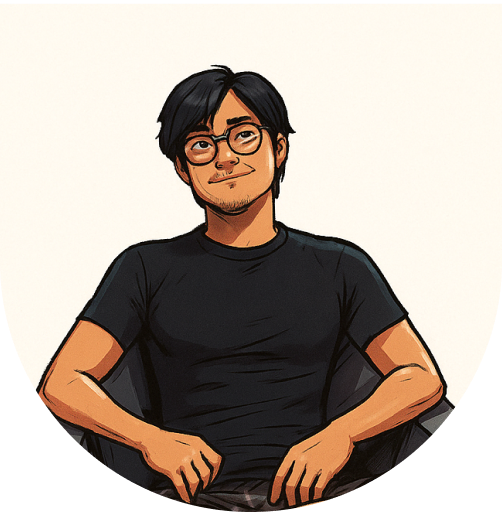
Hi, I'm Jericho.
An AI Prompt Engineer & E-commerce Data Analyst based in the Philippines.
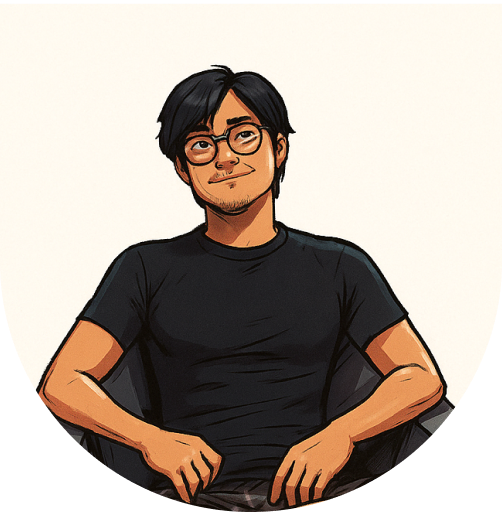
An AI Prompt Engineer & E-commerce Data Analyst based in the Philippines.
I'm Jericho Javier, an AI Prompt Engineer and E-commerce Data Analyst with over 9 years of experience transforming complex data into powerful, actionable insights. I empower businesses to make faster, smarter decisions by building scalable systems and automating their analytics workflows. My expertise lies in developing robust cross-platform marketing dashboards, implementing precise GA4 tracking, and leveraging Python for advanced data automation. I have a proven track record of quantifiable results, from eliminating 80% of manual reporting time and improving ad tracking accuracy by 90% to identifying over $50,000 in potential revenue recovery.
I am passionate about driving performance through data and integrating AI to unlock new levels of efficiency. Whether it's creating AI-powered performance alert systems or building custom Python tools for programmatic audits, I thrive on solving challenges and building innovative solutions that directly impact the bottom line.
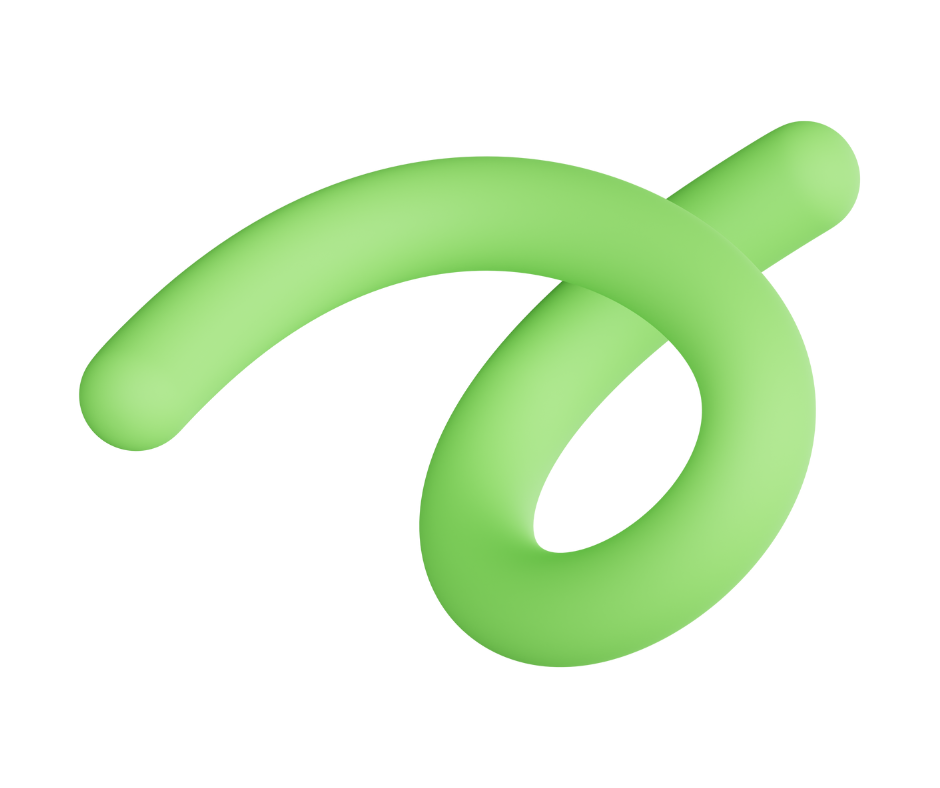


Coaches and podcast creators were spending hours turning voice notes into blog posts, summaries, and captions. Manual transcription and editing led to inconsistencies and delays.
This automation listens for image messages on Telegram, extracts text using OCR, logs the data in Google Sheets & Drive, then analyzes the content using an AI agent to send back an intelligent response via Telegram.
Users frequently send screenshots or image files via Telegram and expect human-like understanding or documentation. Manually reading, interpreting, and responding wastes time and introduces human error.